Also in this category
View more in Network FailoverNetwork Failover
What is quality of service and how to use it to maximize use of network resources
Updated on April 4, 2025

Managing network data traffic is crucial to ensuring the most effective use of network resources and an optimal user experience. With efficient traffic management, enterprises get maximum return on network investments and ensure optimal performance of network elements that support mission-critical operations.
Ensuring a network always delivers a high quality of service (QoS) for all operations requires network technologies and techniques that can prioritize and route traffic based on specific criteria, such as source, class, or type of service. This enables specific types of data to be processed in a pre-determined order or with greater priority than other types of data.
QoS strategies can help increase the reliability of the delivery of data packets, enable better performance of mission-critical applications, and help ensure that limited network resources are allocated to the right type of data at the right time. As such, it’s crucial to understand what QoS is and how to effectively manage it.
Quality of service measures key traffic criteria
Quality of Service measures four aspects of network traffic:
- Latency, which is a measure of how long it takes data to travel from one point to another across a network
- Jitter, which measures fluctuating delays in latency and is expressed as the number of milliseconds a packet arrives late or early
- Bandwidth, which is the maximum speed of a network connection and is usually expressed as Mbps
- Packet loss, which is the amount of data that is lost due to packet drops or errors and is often expressed as a percentage
QoS strategies for traffic management
Three main strategies are used to manage and enhance QoS:
- Ingress QoS manages incoming network traffic by classifying, shaping, and rate-limiting it at the network edge. This process involves analyzing data packets to determine priority, controlling traffic flow to avoid congestion, and adjusting bandwidth use to prevent overwhelming the network. This ensures a seamless data inflow and reserved bandwidth for high-priority applications.
- Egress QoS prioritizes outbound traffic, giving precedence to critical data like real-time communications. By organizing outgoing traffic into prioritized queues, Egress QoS reduces disruptions and ensures timely delivery of essential services, enhancing the overall user experience and maintaining service quality.
- End-to-End QoS applies policies across the entire network for consistent service quality from entry to destination. This approach guarantees that all network segments adhere to prioritization rules, ensuring seamless data transmission and reliability in complex network environments.
Effective implementation of these strategies to improve QoS provides enterprises with a plethora of benefits.
Why should your business care about QoS?
Quality of Service (QoS) is a pivotal component that empowers enterprises to optimize their network operations, ensuring that vital applications receive the bandwidth and resources they need to function smoothly. By prioritizing essential traffic and managing data flow efficiently, QoS not only enhances overall network performance but also bolsters security and supports scalability. As businesses increasingly rely on advanced digital tools and remote solutions, investing in QoS becomes a strategic necessity to maintain competitiveness, streamline operations, and deliver exceptional user experiences.
Below you will find multiple benefits that come with the usage of QoS:
Better network performance
The usage of Software-Defined Wireless Access Network (SD-WAN) and QoS you can take advantage of network traffic prioritization which enables high-grade network performance. Packets can be labeled and differentiated based on type of traffic and priority using a field in the packet header, known as the Differentiated Services Code Point (DSCP). This allows routers to identify types of traffic and prioritize it for delivery.
Network administrators can also assign priority queues to prioritize time-sensitive services. QoS policies can help minimize packet delays by increasing the speed of network flow by providing additional resources to high-priority traffic. Moreover, resource reservation protocols can be used to reserve network bandwidth for specific applications.
Explore Inseego's SD-WAN solutionMore reliability and scalability
By implementing easily scalable QoS strategies that improve network performance, enterprises can avoid the need for costly upgrades and modifications They can also increase bandwidth, reduce packet loss, optimize routing, improve latency, reduce congestion, prioritize flow, reduce jitter, and sequence packets, all of which enhance the efficiency of an enterprise network. They can more effectively prioritize network traffic for specific applications such as voice over IP (VoIP), phone calls, video conferencing, and time-sensitive critical applications.
Efficient remote device management
Implementing these strategies also comes with the benefit of enabling highly scalable remote device management. This means that a network administrator can monitor and control network devices from a remote location with the same level of quality and reliability as if they were directly connected to the network. This not only saves time and resources by eliminating the need for constant physical presence at multiple locations, but also ensures that the network is always running at its optimal performance level.
Explore Inseego's remote device management solutionsGetting started with QoS
Once you’ve decided a QoS strategy is something you want for your enterprise, it’s helpful to have some idea of how to approach it. Your implementation process should go something like this:
- Investigate current network and infrastructure: Start by assessing your existing network and infrastructure. This includes analyzing current devices, bandwidth, and latency along with understanding the applications and services that will use the network.
- Set QoS priorities: Next you must decide which network traffic will have priority because different types of traffic (UC applications, critical applications, voice, web traffic, etc.) will require different levels of priority.
- Choose QoS strategies: Then, start to investigate QoS strategies and techniques based on your priorities and existing network infrastructure. This includes deciding on best effort versus specific traffic prioritization, buffering, congestion avoidance, and media prioritization.
- Implement QoS policies: Begin to configure the QoS policies to classify, mark, and schedule network traffic based on the priority set in the previous step.
- Monitor and adjust: Monitor network performance to ensure the QoS strategies are effective, and then adjust when necessary.
Best practices and techniques
Once your enterprise has decided on a QoS strategy and an approach to implement it, it’s worth keeping a few best practices and techniques in mind.
Best practices include:
- Invest in quality networking equipment: Invest in quality routers, hubs, and other networking hardware to enable the network to handle different types of traffic efficiently.
- Establish network traffic priorities: Identify which types of traffic should be given priority depending on their importance.
- Implement quality assurance practices: Monitor network performance for latency, jitter, bandwidth, and packet loss constantly to ensure the desired QoS is being met.
- Use network traffic shaping: Shape the bandwidth usage of certain applications and services to ensure QoS is maintained even during times of high network traffic.
Some especially useful techniques include:
- Introduce QoS policies: Use policies to prioritize network traffic, ensuring essential services, such as VoIP and streaming applications, run smoothly without interruption.
- Use network monitoring tools: Integrate network monitoring tools that allow administrators to view real-time performance across all devices and services and detect outages before they impact users.
- Regularly patch and upgrade network infrastructure: Make sure that all devices, including routers, firewalls, and remote access servers, are up-to-date and that all software is running the latest version. Regularly patching and upgrading network infrastructure is essential for ensuring secure and reliable service.
- Establish Wi-Fi policies and procedures: Wi-Fi is a shared resource, so it is essential to establish policies and procedures that prioritize QoS for all users. This includes regulating access, setting rules for bandwidth consumption, and limiting peer-to-peer connections.
- Use virtual private networks (VPN): A secure VPN solution is an effective way to protect data traveling across the network because it enables connections to be encrypted.
- Integrate an intrusion detection system: Intrusion detection systems monitor for malicious traffic and alert network administrators of potential intrusions.
- Use a Network Access Control (NAC) system: NAC systems are a proactive way to protect the network by only granting access to authorized users and devices.
- Implement network segmentation: Network segmentation is an effective way to secure the network by creating separate sections for essential services and higher priority traffic, such as VoIP, and adding additional layers of security.
Maximize network performance with an Inseego solution
By classifying, shaping, and rate-limiting data traffic, QoS strategies ensure the most effective use of resources and an optimal user experience for your enterprise network. With the right combination of QoS strategies, you can optimize your enterprise network and ensure that all applications and services run smoothly and securely without interruption or interference. To gain all these benefits, you need the right solution from the right partner.
Inseego’s 5G cloud management solutions offer the full spectrum of QoS management capabilities to deliver all the benefits of a fully optimized network, including improved performance, integrated security, augmented bandwidth, and an enhanced end user experience.
Learn more about our cloud management solutionsWe also bring all the advantages that modern wireless cellular network technology can offer to your enterprise. Our 5G devices support high-performance private cellular and connectivity for networks almost anywhere, from the big city to the countryside, with indoor cellular routers, modems, hotspots, and outdoor cellular antennas.
To find out more, talk to our experts today!
Talk to our experts!
Set your customers or business up with the fastest, easiest, most reliable fixed wireless solutions.
Do you currently have a failover solution?
What are you using for failover?
Cellular provides a superior failover option compared to cable
Cellular provides a superior failover option compared to fiber
Cellular provides a superior failover option compared to satellite
Are you interested in using cellular for failover instead?
Cellular is an ideal failover solution for businesses
Are you interested in using cellular as failover for your business?
Besides failover, are you interested in using cellular for flexible or temporary internet?
Even if temporary internet isn’t a focus, would you be interested in using cellular for cost-effective scalability?
Here's some resources
Here's the solution for failover!
Here's a cost-effective solution!
Here's the solution for temporary internet!
What are your details?
How can we contact you?

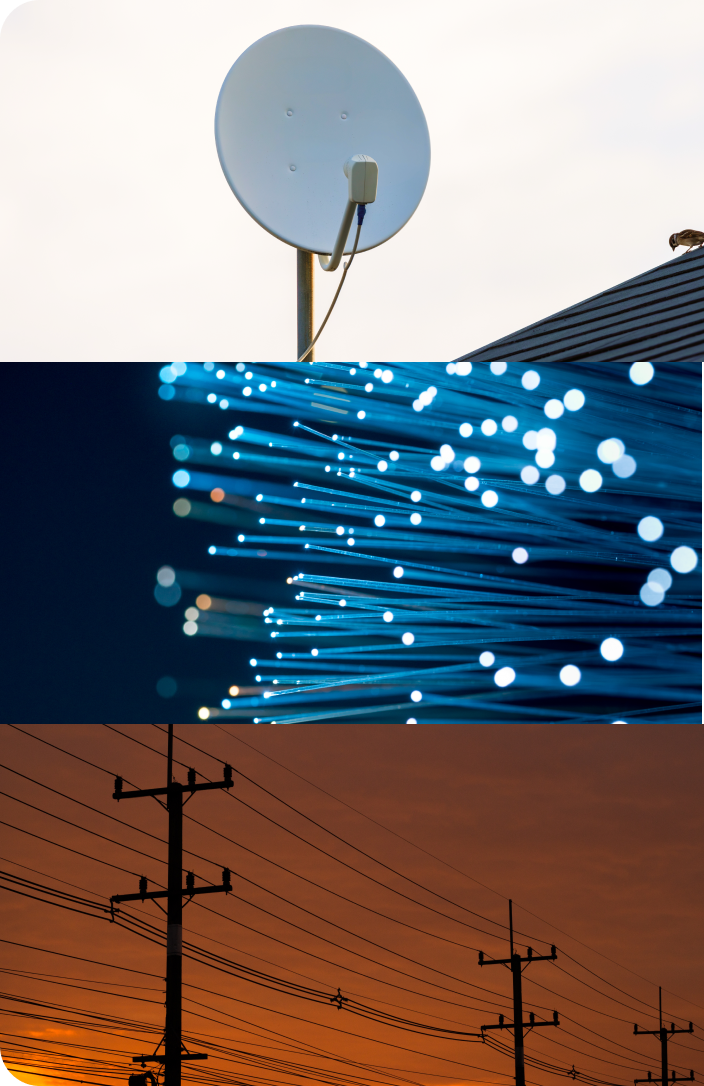

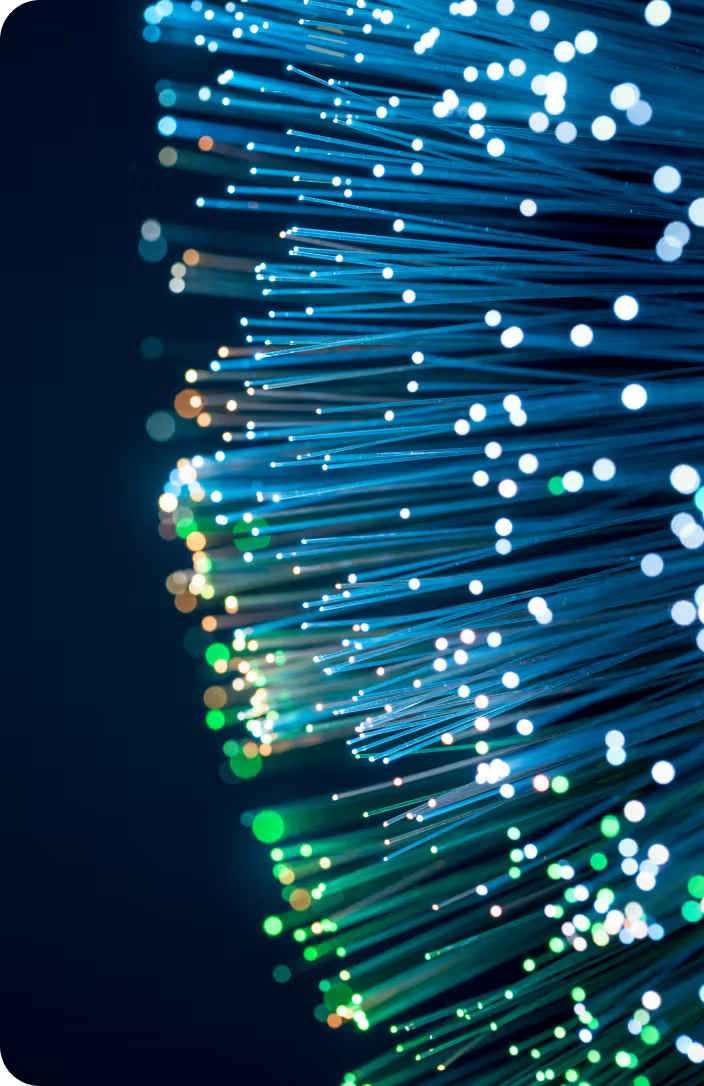










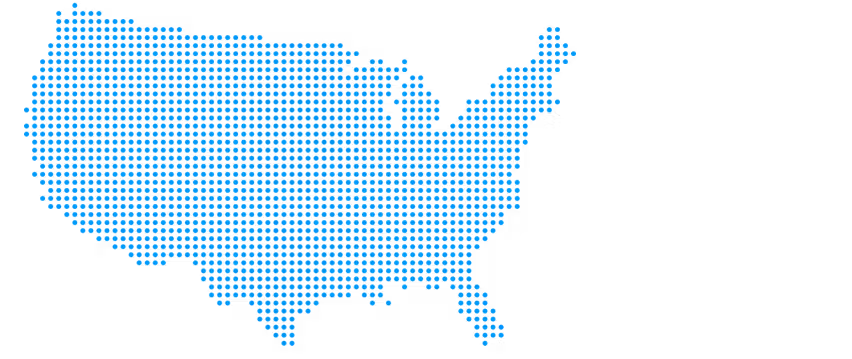
Did you know?
Our hugely experienced team are located across the USA.
We’ll connect you with the Inseego team member nearest to you.
What happens next?
We aim to contact you via email within 1 business day to arrange a suitable to time for a detailed discussion of your needs.
